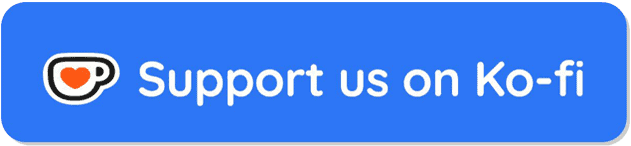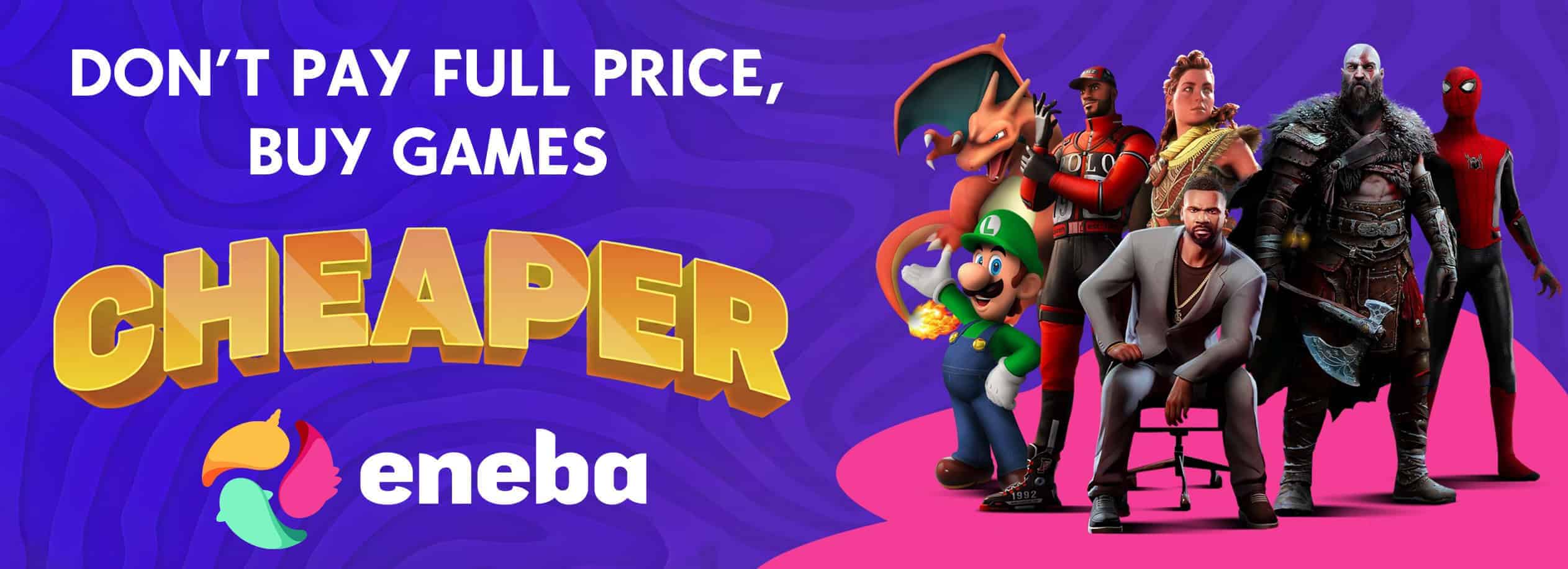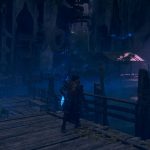


Remove Ability Overlays with Optional Less Aetherfloods v1.0
Removes low quality Ability graphic overlays (LB + Diamond Dust) using a simple ReShade setup.
Optional version also partially removes aetherfloods.
Installation
This mod requires the installation of the add-on enabled version of ReShade as well as a ReShade add-on called ShaderToggler.
ReShade’s installer for the latest add-on version can be downloaded here:
https://reshade.me/downloads/ReShade_Setup_6.6.2_Addon.exe
ShaderToggler can be added using ReShade’s installation wizard, as shown in the below screenshots.
You can also download it independently here:
https://github.com/FransBouma/ShaderToggler/releases/download/1.2.1/ShaderToggler_v121.zip
After you’ve installed both ReShade and ShaderToggler, download the mod file, unzip and extract the file
ShaderToggler.ini
and copy it to your game folder. This is typically found at:
C:\Program Files (x86)\Steam\steamapps\common\FINAL FANTASY XVI
Launch your game as usual, and enjoy the Arete Stone without the flashbangs!
(Please note there is no need to use or set up any toggle hotkeys as by default, the shader that controls the white screen is already toggled off.)