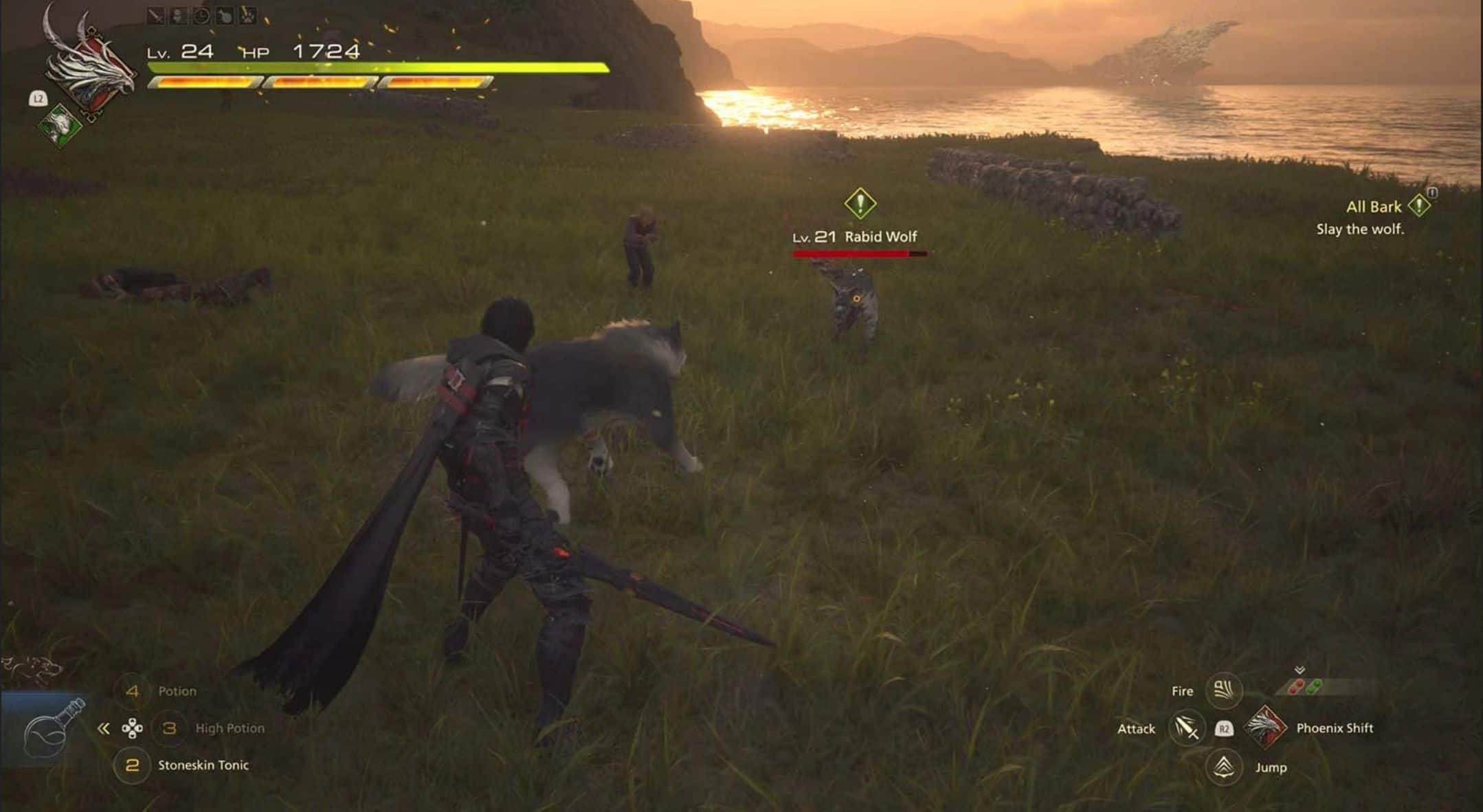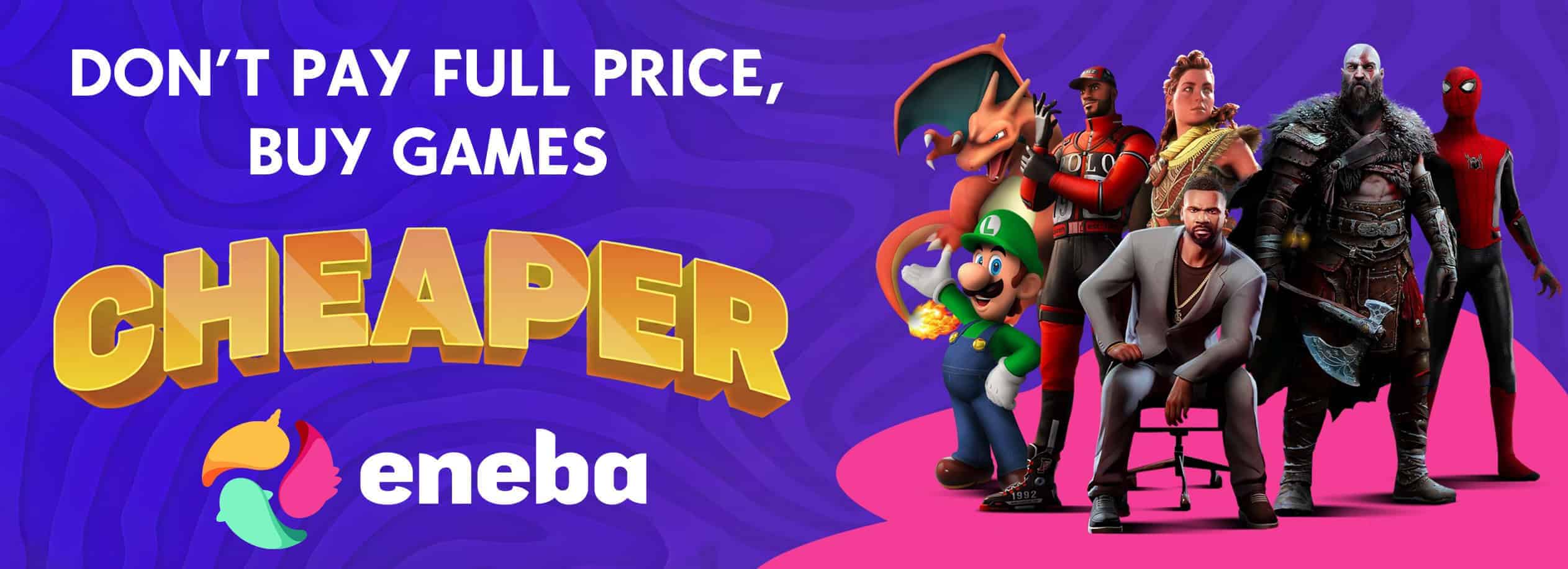Final Fantasy XVI PS5 looks like v1.1
This configuration is a complete optimization preset created for Final Fantasy XVI (PC), tailored specifically for players using RTX 3050 GPUs with 4GB VRAM. It aims to deliver the smooth, cinematic, and responsive gameplay experience of the PlayStation 5 Performance Mode on PC — without sacrificing visual fidelity or character detail.
This configuration file is a fully tuned performance and stability mod created for Final Fantasy XVI (PC), designed especially for players using RTX GPUs with 4GB to 6GB of VRAM — including RTX 3050, RTX 3060 (Laptop), RTX 2060, and similar mid-range systems.
The goal of this project is simple: to deliver the smooth, cinematic, and console-like experience of the PS5 version on PC — without sacrificing visual clarity or character detail. Every parameter has been carefully refined to keep the game visually sharp and immersive while maintaining a stable 60–120 FPS across all environments, from crowded cities to large open areas and intense combat sequences.
Key improvements include:
– Stable Frame Rate & Pacing: Eliminates stutter and FPS drops during exploration, battles, and cutscenes.
– Cutscene Sync Fix: Keeps dialogue, facial animation, and visual effects perfectly synchronized in real time.
– Combat Responsiveness: Reduces input delay and makes character movement smoother and more precise.
– Open-World Optimization: Prevents frame-time spikes and streaming lag when transitioning between zones.
– VRAM Efficiency: Smart texture and lighting management keeps usage under 4–5GB without blurry visuals.
– Console-Like Visual Balance: Recreates the look and feel of PS5’s Performance Mode while maintaining PC flexibility.
This mod is ideal for players who want to experience the full cinematic storytelling, fast-paced combat, and immersive world of Valisthea on compact RTX hardware — with true stability, fluidity, and style.
Simply drop the file into your configuration directory, back up your old config, and enjoy Final Fantasy XVI the way it was meant to be played — smooth, sharp, and stable from start to finish.
HOW TO INSTALL MOD:
1. Close the game completely.
2. Go to the folder where you installed the game.
(Example: D:\Games\FINAL FANTASY XVI\ or your custom install path)
3. Extract the downloaded archive.
4. Copy and replace the new FinalFantasyXVIFix.ini into that folder.
5. Launch the game and set the graphics preset to Custom.
Play and enjoy smoother gameplay, stable FPS, and no stutter during combat or cutscenes.
Note:
If you feel that the visual quality or performance doesn’t perfectly match your preference,
you can customize this configuration by editing the FinalFantasyXVIFix.ini file directly —
adjusting parameters like resolution, DLSS mode, or texture quality to create your own ideal balance between visuals and performance.